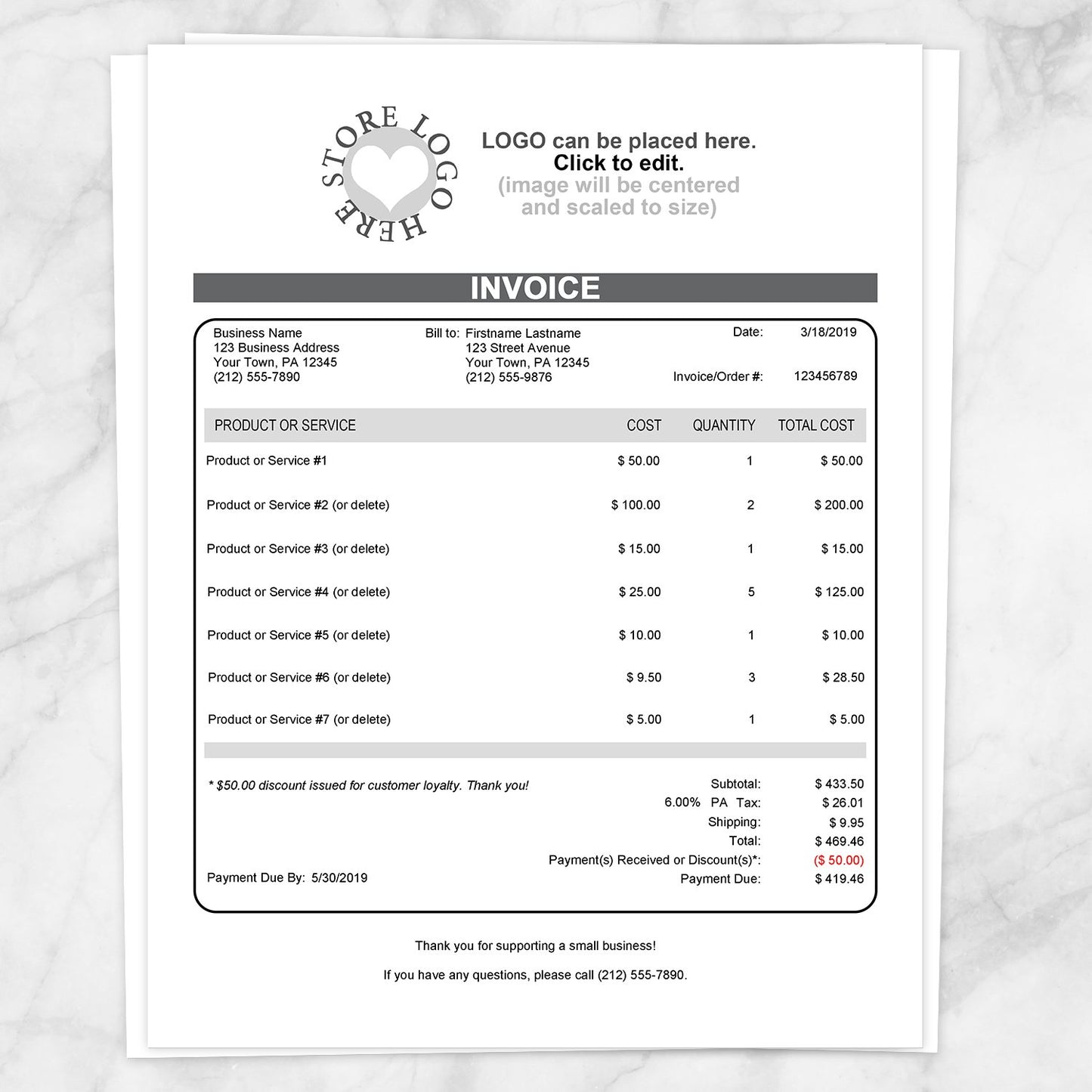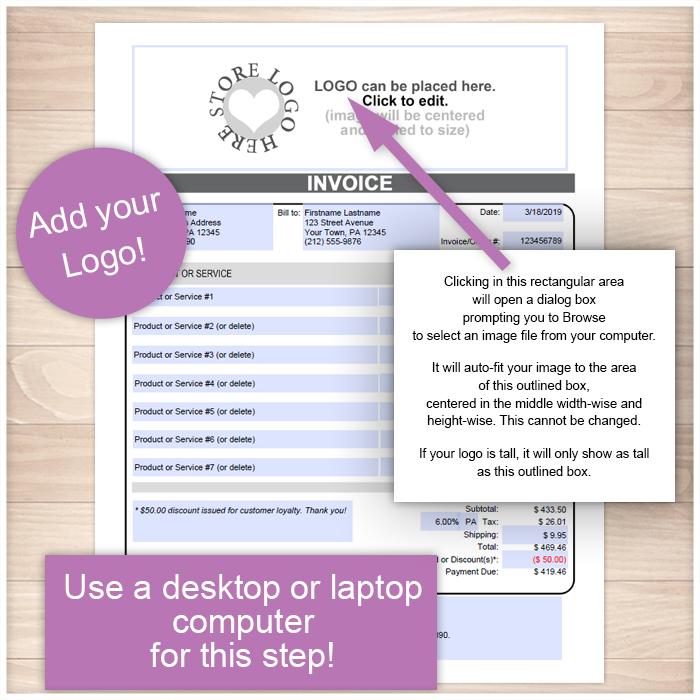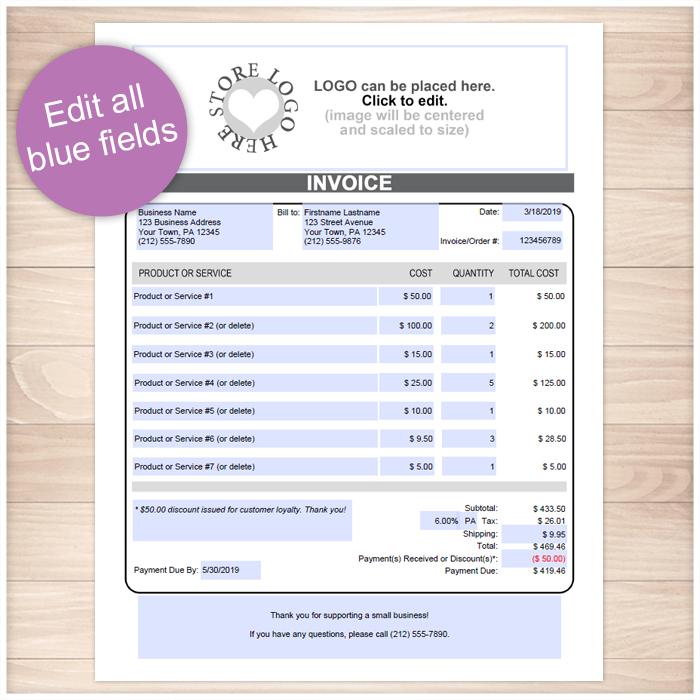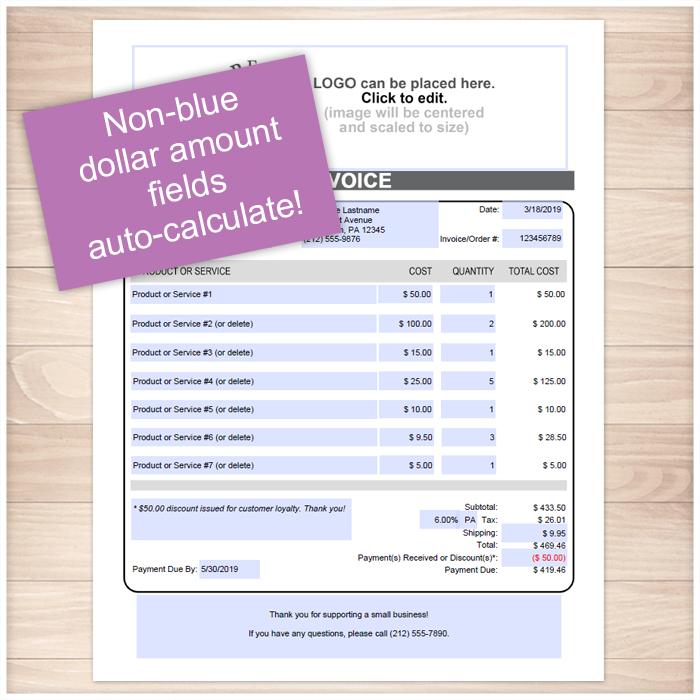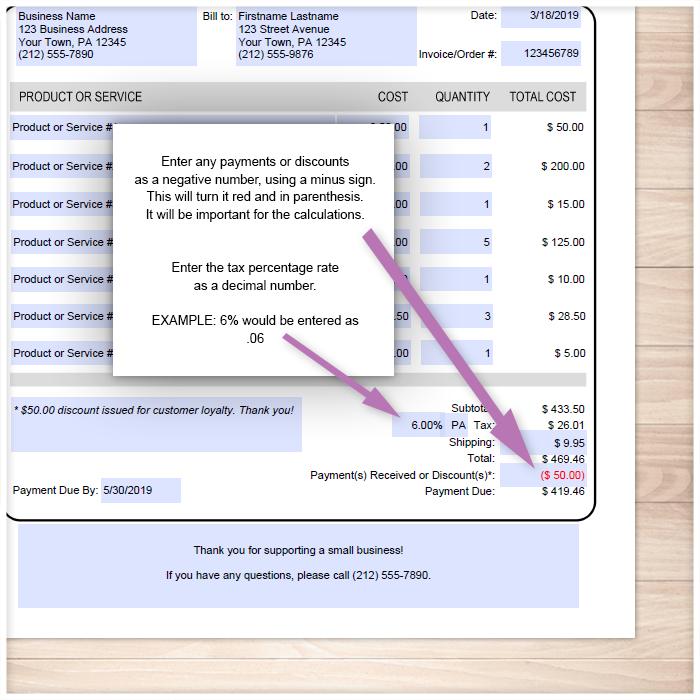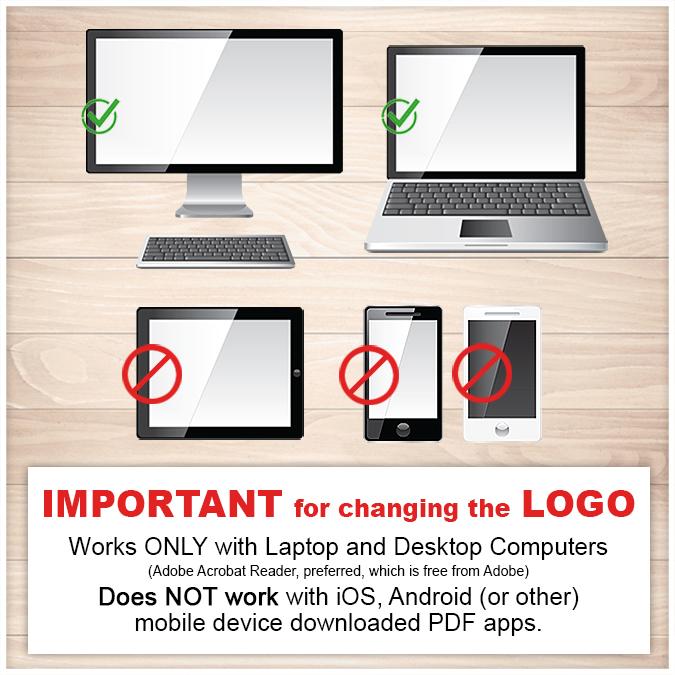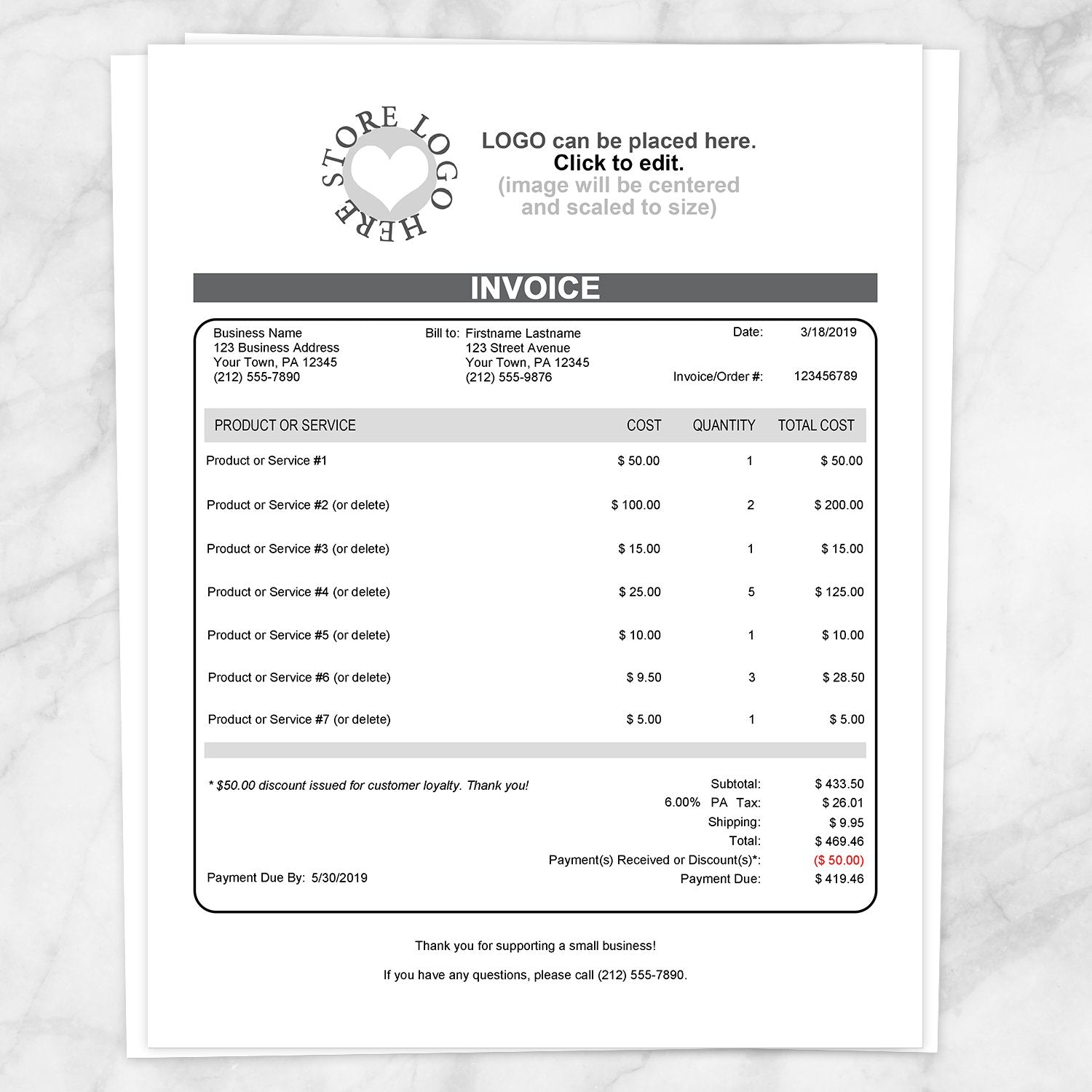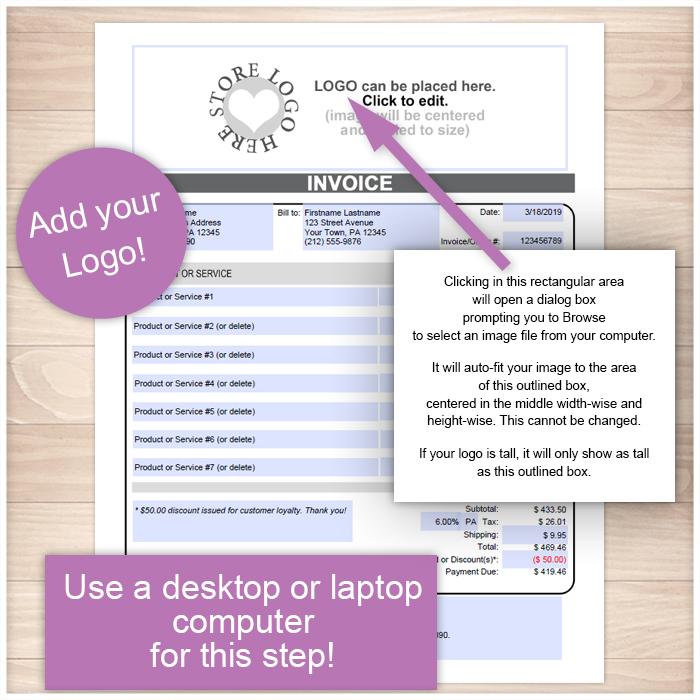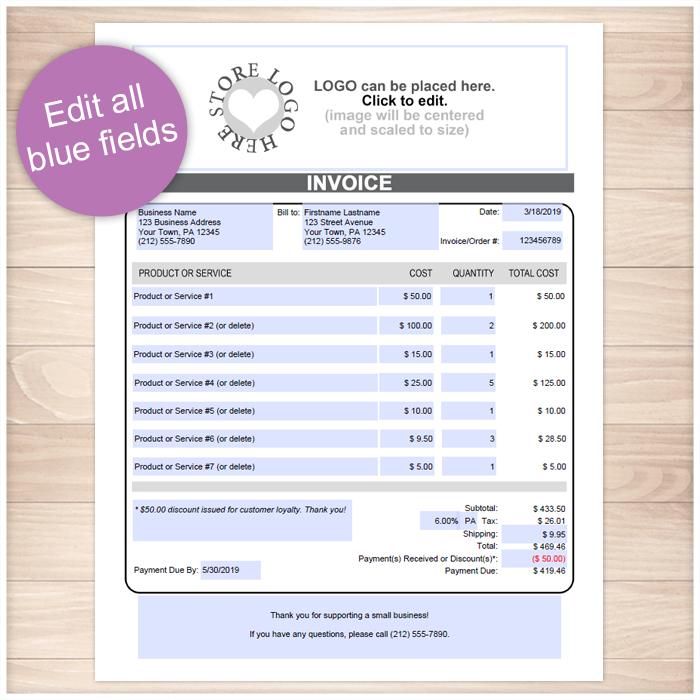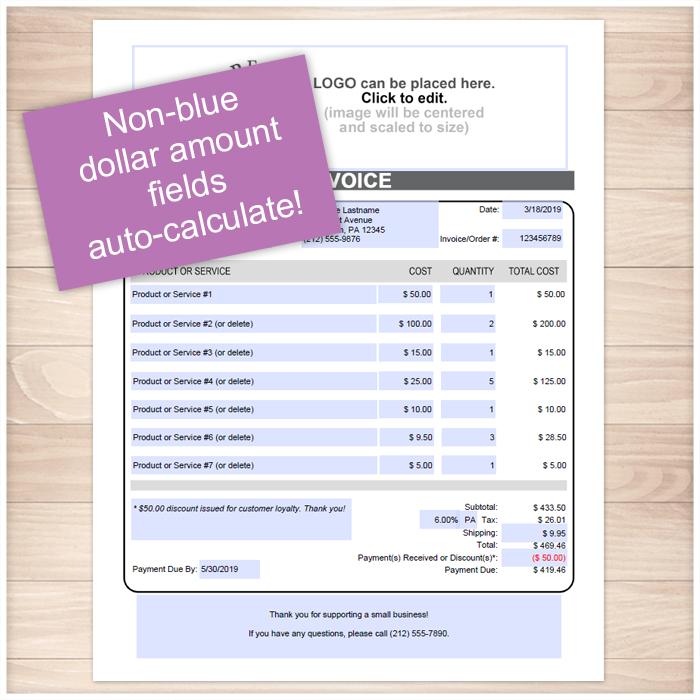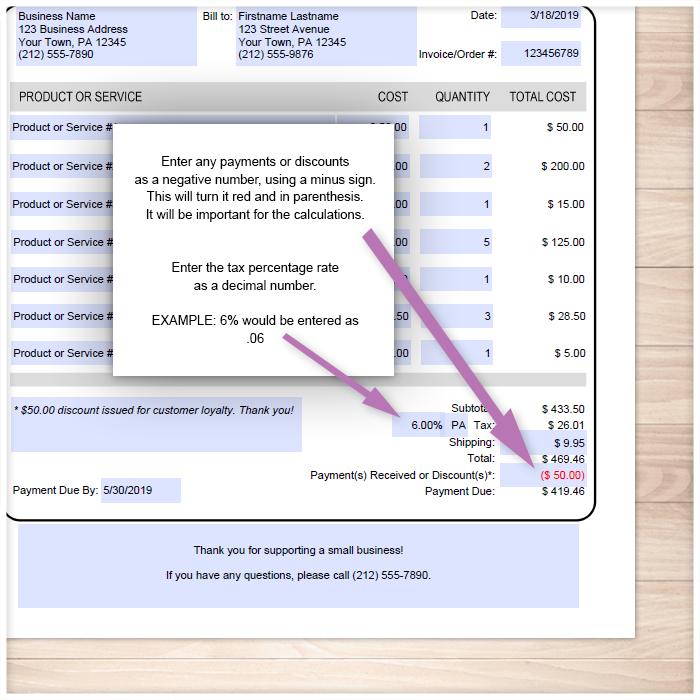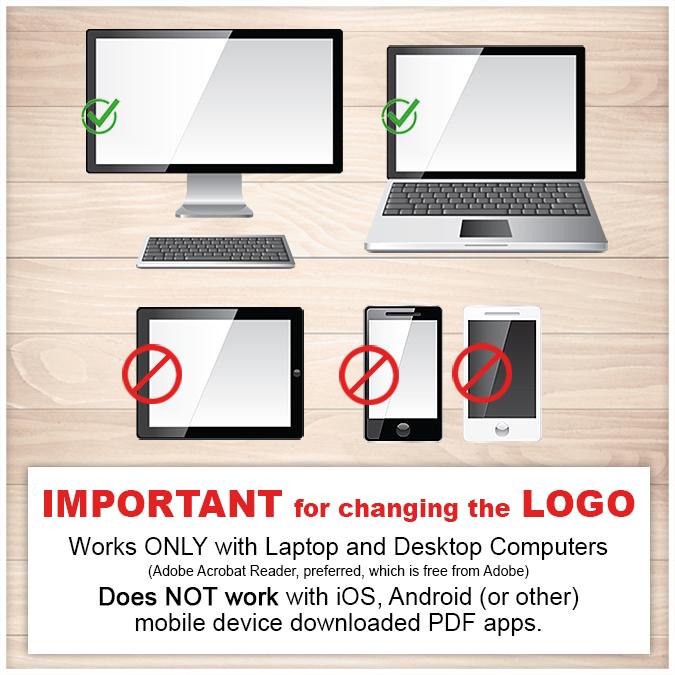Invoice with Logo and Auto-Calculating Totals - Printable
Invoice with Logo and Auto-Calculating Totals - Printable
Couldn't load pickup availability
DESCRIPTION:
⭐ Save your file once you've added your logo from a desktop or laptop computer. Your saved invoice that will now include your logo can then be edited from a mobile device if desired.
PRINTABLE INVOICE INCLUDES:
- Logo at the top. Colored or black and white. (Image will be centered and scaled to fit. A desktop or laptop computer MUST BE USED for this step and then saved.)
- Business details (business name, address, and phone number).
- "Bill to" name, address, and phone number.
- Date and invoice/order number. (A calendar menu appears to help with date selection.)
- Up to 7 line items with cost, quantity, and auto-calculating total cost.
- Subtotal (auto-calculates).
- Tax Rate (enter as decimal), Tax State (2-letter abbreviation), Tax (amount auto-calculates after you put in your tax rate percentage).
- Shipping.
- Total (auto-calculates).
- Payment(s) received or Discount(s). (Notes section to the left to explain this amount (include an asterisk, preceding this note). Enter amount as negative number with minus sign).
- Payment due (auto-calculates all fields).
- Payment Due Date. (A calendar menu appears to help with date selection.)
- Notes section at the bottom (up to 5 lines).
⚠️ NOTE:
• Currency formatted for USD.
• Total cost for line items that are not utilized will show $0.00 in that column.
• Fonts, colors, and sections are available only as shown. The layout cannot be changed. Text positions cannot be moved. Everything is available as shown, you just change the information shown and the amounts.
• This is an editable PDF file, not a computer program. It is not interactive with any accounting software or any other program. Adobe Acrobat Reader is most recommended for all editing.
FILE TYPES for IMPORT: JPG, GIF, TIF, or PDF.
• (There is a menu when you search for your image file that changes what type of images it looks for. PC defaults to JPG, but can be changed to PDF. Apple defaults to PDF, but can be changed to JPG.)
⚠️---IMPORTANT!!!--- This editable logo/image function of the form can ONLY be done on a laptop or desktop PC or Apple computer, and preferably using Adobe Acrobat Reader (which is a free download at their site), for best results. You CANNOT use mobile devices such as iOS, Android, or other, using PDF apps instead of computer software.
SPECIFICATIONS & BENEFITS:
- 8.5" x 11" printable PDF page.
- Simple and clean.
- Editable PDF allows you to add your logo to the top in the provided area (centered) and edit relevant text information and amounts.
- FILE TYPES for IMPORT: JPG, GIF, TIF, or PDF.
- (There is a menu when you search for your image file that changes what type of images it looks for. PC defaults to JPG and other types, but can be changed to PDF. Apple defaults to PDF, but can be changed to JPG and other types.)
- Edit and print a new printable invoice as needed.